In a recent article I talked about how specialty map folds are still relevant for today’s print clients, even in a GPS world. Another uniquely helpful specialty fold is the gatefold.
In this article, I talk about three important things relating to gatefold projects:
1. Key advantages
2. Problems to avoid
3. A trick for doing short-run gatefolds without a gatefold attachment
Key advantages to using gatefold designs
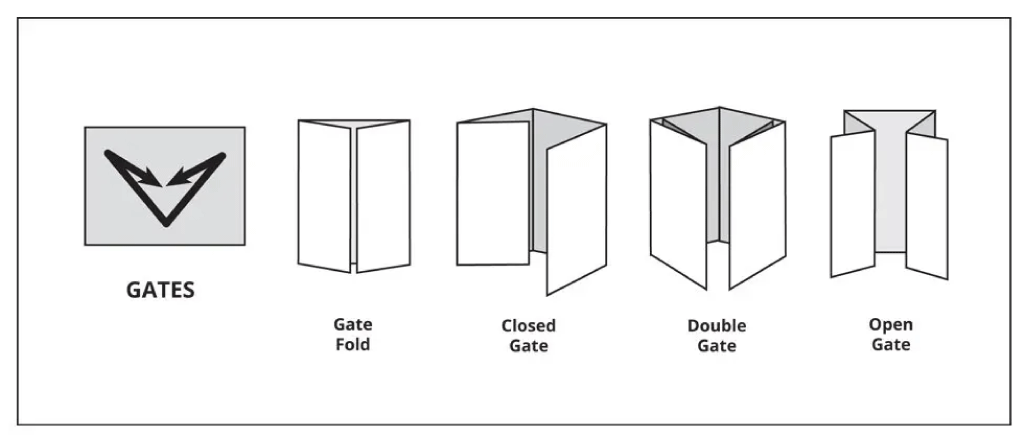
Image source: Foldfactory.com
As with map folds, gate folding is a structural design method that offers more space to present information without requiring larger finished dimensions. When closed, a gatefold looks like a normal page, but when opened, it unveils hidden inner panels. A few common gatefolds are shown in the image above.
Gatefolds are often used for things like maps, charts, diagrams, or photos that are too large to fit on a single page.
Gatefolds create an element of surprise and interactivity for the reader. As you open the two gates, you reveal something exciting inside that was previously hidden from view. It’s a good way to tell a story, deliver instructions, or map out a process.
Problems to Avoid with Gatefolds
Gatefolds make a great presentation. Yet their very structure, combined with end-user requirements, mean they require more careful advance planning. Here are a few things to consider to avoid problems with your gatefold project.
Inaccurate Cutting, Folding, or Scoring
Unlike conventional folding methods, successful gatefolds require a bit more precision when cutting, folding, and scoring if on a heavier stock. Special gatefold attachments and experienced workers are needed to produce gatefolds on automatic folding machines.
Choosing the Wrong Paper Stock
Light weight text stocks may not fold cleanly after repeated folding, or they may start to tear. Stocks heavier than 6 pt. will require scoring to avoid cracking and to ensure accurate folding. So be sure to carefully consider the end use when selecting a paper.
Boring Graphics and Text
Don’t rely on the gatefold structure alone to make readers want to open it. The content should be compelling and make people want to open it. This may include key infographics, statistics, headline text, unique photos, and directional arrows with compelling calls-to-action.
Oblong Formats
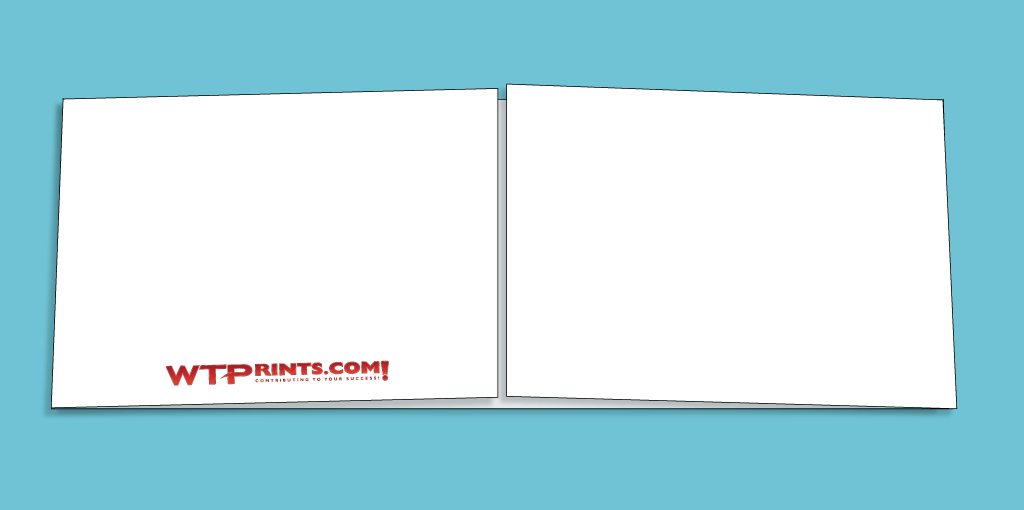
An oblong gatefold is one in which the closed width is longer than the closed height. The tiniest variations in cutting or scoring can result in unacceptable folding. It can even make it impossible to fold on a machine. Depending on the job, it may require die cutting and scoring to ensure accuracy.
In short, the larger the ratio of width to height, the higher the degree of difficulty in getting everything to line up and fold correctly.
Simple Trick to Do Gatefolds Without a Gatefold Attachment
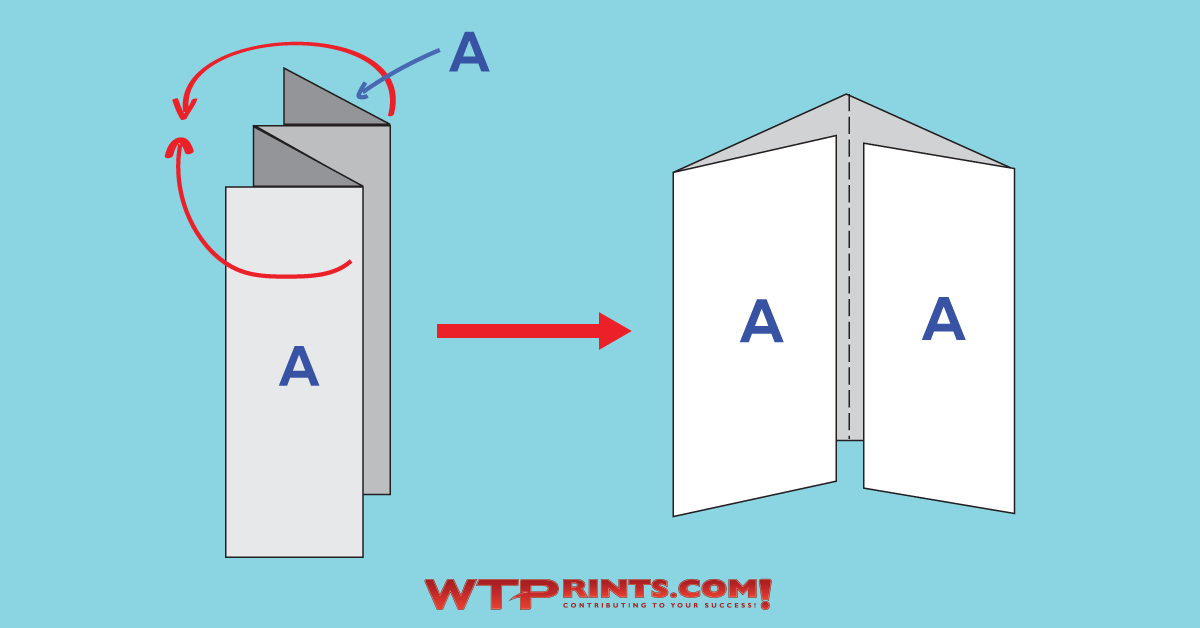
If you have a small volume of gatefolds to produce, you can use this bindery trick to do them without having a gatefold attachment on your folding machine.
Step 1 - Simply fold the piece as an accordion fold. (This requires 3 parallel fold plates.) Panels A are on the outside of the finished accordion fold.
Step 2 - Simply reverse the center fold inside out to a gatefold so outside panels A become inside panels of the gatefold as shown in the image above. Once you get the hang of it, it’s a relatively fast manual technique.
You can also refold a double-parallel fold to a gatefold. But it’s more work because you’ll have to re-fold the piece twice instead of once.
Either way, just be sure that your cutting and folding is spot on! If one or both center panels are too long, you won’t be able to get a proper gate fold and it will be difficult to salvage the project. And if you’re getting into more than a few hundred pieces, get pricing on having it done automatically.
If you’d like to discuss your gatefold project including recommended paper weight, design considerations, or production costs, contact the estimating department for a fast response.
Phone: 559 – 251 – 8595 ext. 1 | Email: estimates@wtprints.com | Online: Custom Quotes Form
Get more printing and bindery tips here.